April 3, 2015 weblog
The iPhone gets Office Lens app, Android in preview
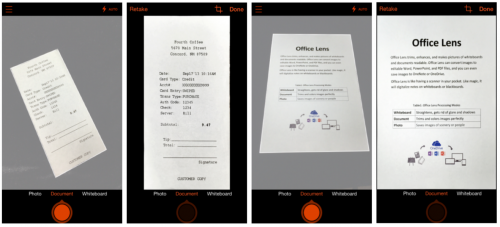
When you can turn your phone into a pocket-sized scanner you know you're in business, a capability that is quite useful for anyone who needs to walk in and out of collaborative meetings to seed and complete projects. Written or even keyboarded notes of meeting "minutes" pale when compared to an actual saved picture of the whiteboard tale of proceedings, where arguments and counter-arguments from the group resulted in ideas planted, cross-linked with other ideas, expanded, redirected into action steps, and so on.
Microsoft came up with an Office Lens app last year for Windows phones and yesterday Microsoft announced that the Office Lens app has been released for the iPhone and in preview mode for Android phones.
Office Lens is an app for scanning such items as documents, receipts and writing on whiteboards from the convenience of a smartphone. Office Lens identifies printed text with optical character recognition (OCR). Douglas Pearce, group program manager, OneDrive, blogged on Thursday that "Today the Office team announced the release of Office Lens for iPhone and a preview of Office Lens for Android phones."
As the app for iPhone video showed, Office Lens crops and straightens, making content readable. In a whiteboard-copying scenario, for example, the user, after the meeting has ended, can go up to the whiteboard, hold up the phone, use Office Lens, frame the shot from any angle, and snap the picture. The app will automatically crop, straighten and sharpen the whiteboard image. You save the image to OneNote or OneDrive and get it from any of your devices, or you can share the image in an email.
Business users will especially like the feature of being able to take a picture of something that can be turned into a Word document for editing. Layout is preserved. Office Lens can convert images to PDF files too. You can download Office Lens for free at the Apple App store. The app requires iOS 8.0 or later and is compatible with the iPhone, iPad, and iPod touch. The app is optimized for iPhone 5, iPhone 6, and iPhone 6 Plus.
As for Android phones, the OneNote team blogged on Thursday that "a preview of Office Lens for Android phones is available today, with features similar to Office Lens for iPhone. To get the Office Lens for Android phone, follow these three easy steps: Go to Office Lens Android Preview in the Google+ community. Click Join community in the upper right-hand corner. Under About this community, click the Become a Tester link and then follow instructions on the page."
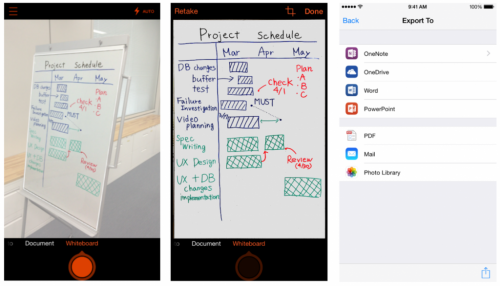
Joshua Gulick of HotHardware referred to Microsoft's "welcome trend of embracing multiplatform app development." A report from Bill Rigby, Reuters correspondent, made the observation about Microsoft making Office Lens available on other phones. The app on phones running Windows "has had little exposure given Windows' minute share of the smartphone market. Bringing the app to iOS and Android is the latest sign of Microsoft's new strategy of putting its best software on as many devices as possible, regardless of whether they are running Windows."
More information: blogs.office.com/2015/04/02/of … -iphone-and-android/
© 2015 Tech Xplore


















